阅读数:5326 时间:25/05/2024 来源:WordPrses建站 标签:wordpress
在WordPress中,自定义文章类型(Custom Post Types)是一个非常强大的功能,它允许你创建和管理不同类型的内容。然而,默认情况下,自定义文章类型并不会自动支持标签(tags)。下面我们将详细介绍如何在自定义文章类型中添加标签。
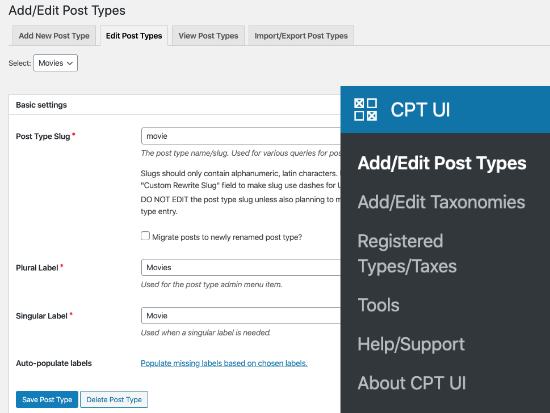
首先,你需要创建一个自定义文章类型。如果你已经有了自定义文章类型,可以跳过这一步。
在主题的functions.php文件中添加以下代码来注册一个名为book的自定义文章类型:
function create_book_post_type() {
register_post_type('book',
array(
'labels' => array(
'name' => __('Books'),
'singular_name' => __('Book')
),
'public' => true,
'has_archive' => true,
'rewrite' => array('slug' => 'books'),
'supports' => array('title', 'editor', 'thumbnail', 'excerpt', 'comments')
)
);
}
add_action('init', 'create_book_post_type');
要为自定义文章类型添加标签支持,只需在注册自定义文章类型时添加taxonomies参数,并将post_tag添加到该参数中。
修改后的代码如下:
function create_book_post_type() {
register_post_type('book',
array(
'labels' => array(
'name' => __('Books'),
'singular_name' => __('Book')
),
'public' => true,
'has_archive' => true,
'rewrite' => array('slug' => 'books'),
'supports' => array('title', 'editor', 'thumbnail', 'excerpt', 'comments'),
'taxonomies' => array('post_tag') // 添加标签支持
)
);
}
add_action('init', 'create_book_post_type');
除了添加默认标签外,你还可以为自定义文章类型注册自定义分类法。
在functions.php文件中添加以下代码:
function create_book_taxonomies() {
register_taxonomy(
'genre',
'book',
array(
'label' => __('Genre'),
'rewrite' => array('slug' => 'genre'),
'hierarchical' => true,
)
);
}
add_action('init', 'create_book_taxonomies');
完成以上步骤后,进入WordPress后台,你会发现自定义文章类型book现在已经支持标签功能了。你可以像管理普通文章一样,为自定义文章类型添加标签。
通过简单的几行代码,你就可以为WordPress的自定义文章类型添加标签支持。这不仅可以帮助你更好地组织和管理内容,还可以提升网站的SEO效果。
1. 为什么要为自定义文章类型添加标签? 添加标签可以帮助更好地组织和分类内容,提高用户体验和SEO效果。
2. 如何创建自定义文章类型? 在functions.php文件中使用register_post_type函数来创建自定义文章类型。
3. 如何为自定义文章类型添加标签支持? 在注册自定义文章类型时,添加taxonomies参数并将post_tag包含在内。
4. 是否可以为自定义文章类型添加自定义分类法? 是的,可以使用register_taxonomy函数为自定义文章类型注册自定义分类法。
5. 添加标签后,是否需要做其他设置? 一般不需要,标签会自动出现在文章编辑页面中,可以直接使用。